Grammar, Language & Spelling
Ensure that your language is set to English (Ireland) so that the spelling and grammar check works the way you want it to. After doing this run spell check on your entire CV in case the previous language settings have allowed spelling or grammar errors.
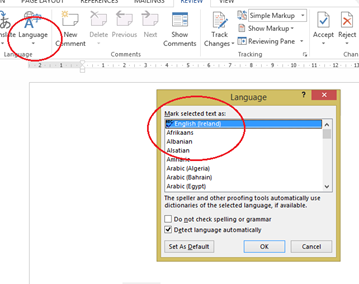
Font & Size
Highlight all the text in the document by hitting CTRL-A. Then using the headers at the top ensure that your font type and size are congruent throughout. This will ensure that there is consistency in the body of your CV. Do this before you do any advanced formatting such as increasing font size on headers etc.

Paragraphs & Spacing
Highlight the entire document and hit paragraph key ¶. This will highlight all the paragraphs, page breaks and end of sentences which will ensure that the formatting tabulation and spacing is consistent throughout the document.
For a broader discussion on CV drafting read our job seeker advice section here
Basic CV Formatting advice from Amicus Recruitment

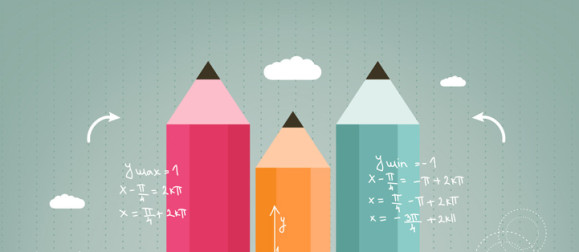



Jun 2014